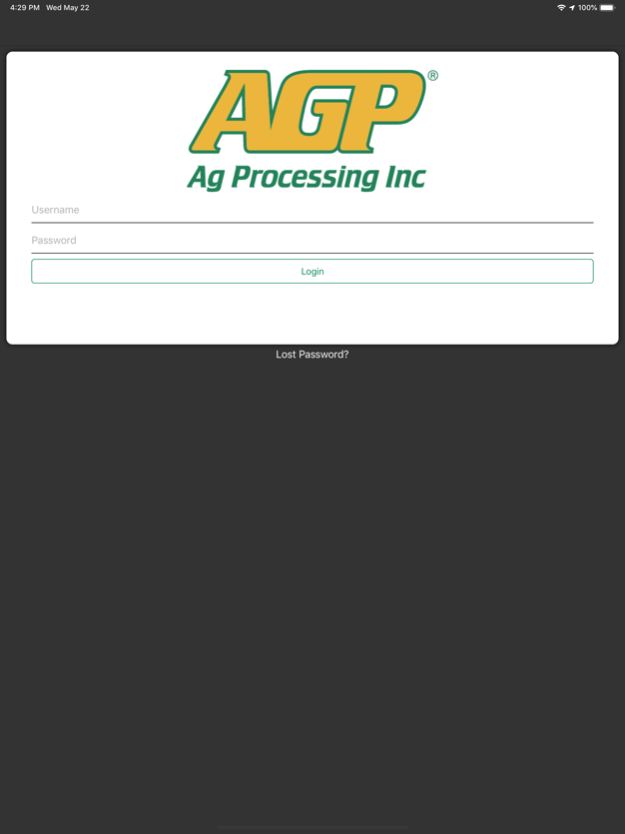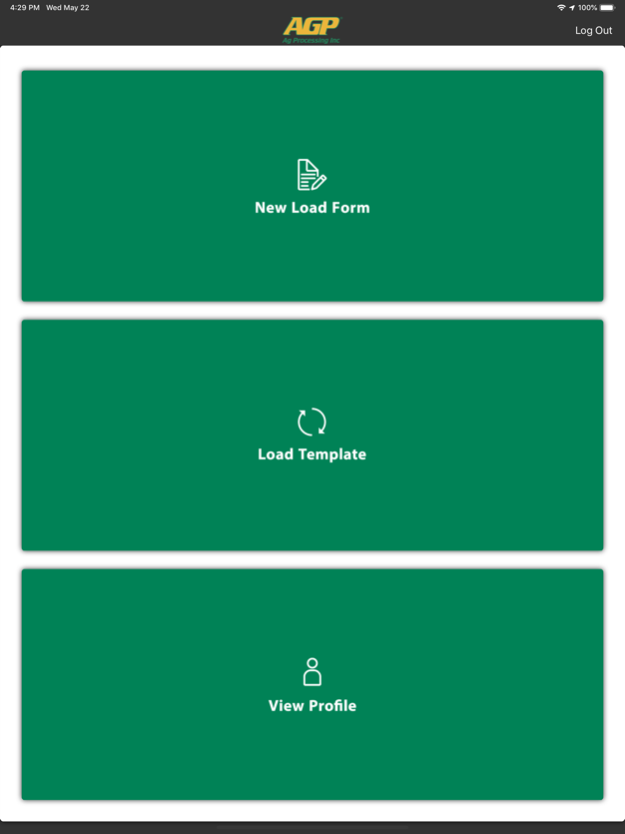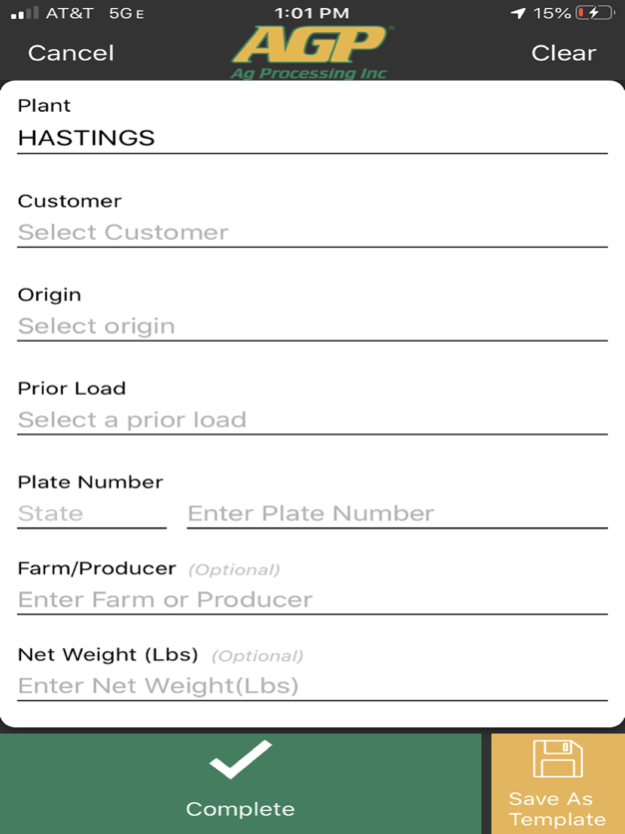AGP Fast Lane 1.0.11
Continue to app
Free Version
Publisher Description
AGP is a cooperatively-owned agribusiness engaged in procuring, processing, marketing, and transporting of oilseeds, grains, and related products. Since its creation in 1983, AGP has grown in size, scope, and reputation – both in the U.S. and internationally. Today, our owners include local and regional cooperatives representing farmers throughout the U.S. and Canada. The Company’s businesses include soybean processing, vegetable oil refining, renewable fuels, other ag products including grain, and international businesses.
This app will allow truck drivers, delivering product to AGP soybean plants, to enter detailed information regarding the load. The purpose is to streamline data collection and improve efficiencies, which will reduce wait time prior to entering the facility.
By using this app, the user agrees to abide by all the Food Safety Modernization Act (FSMA) regulations.
Login credentials for this app can be requested by contacting the AGP soy plant merchandising group.
Sep 27, 2023
Version 1.0.11
Added Forgot Username link and upgraded to latest version of iOS and xCode.
About AGP Fast Lane
AGP Fast Lane is a free app for iOS published in the Office Suites & Tools list of apps, part of Business.
The company that develops AGP Fast Lane is Ag Processing Inc. The latest version released by its developer is 1.0.11.
To install AGP Fast Lane on your iOS device, just click the green Continue To App button above to start the installation process. The app is listed on our website since 2023-09-27 and was downloaded 0 times. We have already checked if the download link is safe, however for your own protection we recommend that you scan the downloaded app with your antivirus. Your antivirus may detect the AGP Fast Lane as malware if the download link is broken.
How to install AGP Fast Lane on your iOS device:
- Click on the Continue To App button on our website. This will redirect you to the App Store.
- Once the AGP Fast Lane is shown in the iTunes listing of your iOS device, you can start its download and installation. Tap on the GET button to the right of the app to start downloading it.
- If you are not logged-in the iOS appstore app, you'll be prompted for your your Apple ID and/or password.
- After AGP Fast Lane is downloaded, you'll see an INSTALL button to the right. Tap on it to start the actual installation of the iOS app.
- Once installation is finished you can tap on the OPEN button to start it. Its icon will also be added to your device home screen.